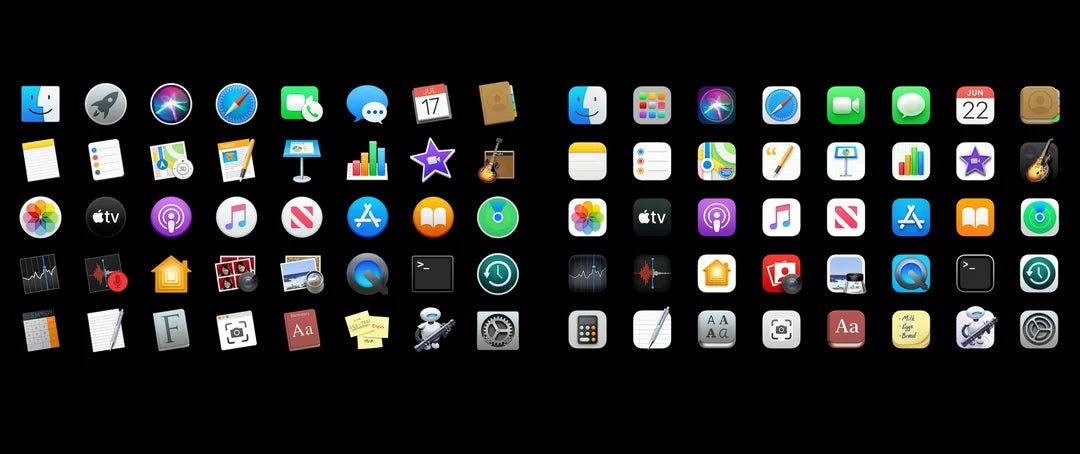How Many Apps Use Continuity Camera?
Video Calls
- Facetime - For video calls
- Zoom - For meetings
- Microsoft Teams
- Webex
Recording Video
- Quicktime - Record video on using your phones camera and mac as a wireless monitor, doesn't allow switching video sources
- OBS - Free app that can switch sources on the go
- Camo - Paid app
Photos & Scanning Documents
- Finder
- Keynote 8.2 and later
- Messages
- Notes
- Numbers 5.2 or later
- Pages 7.2 or later
- TextEdit
- PhotoBooth
Set Up Instruction
- Use iPhone XR or later with iOS 16 or later
- Ensure that the Mac and iPhone are using the same Apple ID, and that two-factor authentication is turned on
- Turn on Wi-Fi and Bluetooth for both Mac and iPhone
- Connect to the same Wi-Fi
- Activate Continuity Camera on your iPhone by going to General > AirPlay & Handoff and enabling Continuity Camera Webcam
- Open any app that supports video and click on the on the video icon in the menu bar at the top of the screen.
- Select your iPhone from the drop down.
How to Mount Your iPhone
The last step is to find a convenient way to mount your phone at the most flattering angle.
You might want a mount that can work with either a laptop, desktop monitor or tripod for the most flexibility.
Check out our MagCam mount here:
https://www.galileogear.com/products/magcam


Were there some apps we missed? Let us know in the comments!